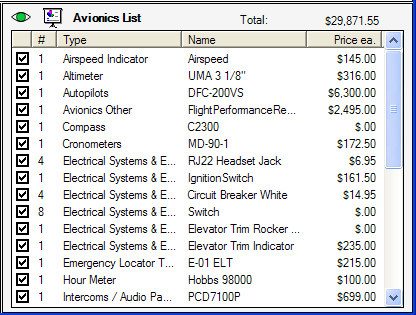Include
/ Exclude
Include
/ ExcludeAs equipment is added to the Panel Window it is also added to the Avionics List. The Avionics List automatically keeps a running total of the complete cost of the panel.

 Include
/ Exclude
Include
/ Exclude
The include  and exclude
and exclude  icons show/hide the items that are included in the Total.
This list
also determines which items will be included in the details report. All
items in the list that are checked are included in the total and report
while those that are unchecked are excluded. When
the include Eyecon is showing both checked and unchecked items are shown.
If the
exclude Eyecon is visible then only those items included in the total
and report will be visible in the list.
icons show/hide the items that are included in the Total.
This list
also determines which items will be included in the details report. All
items in the list that are checked are included in the total and report
while those that are unchecked are excluded. When
the include Eyecon is showing both checked and unchecked items are shown.
If the
exclude Eyecon is visible then only those items included in the total
and report will be visible in the list.
To toggle between Include and Exclude mode click on the include and exclude Eyecons.
NOTE: If the exclude icon is showing and you uncheck an item the item will be removed from the list. To view that item in your list you must click the icon once to return to Include mode.
![]() Details Report
Details Report
You may view a detailed report of a panels equipment by clicking on the report icon just to the left of the Avionics List title. The Details Report can then be printed or exported to Adobe PDF or Excel format.